Note
Go to the end to download the full example code.
Signal-to-Noise Ratio¶
Imagine developing a song recognition application. The software’s goal is to recognize a song even when it’s played in a noisy environment, similar to Shazam. To achieve this, you want to enhance the audio quality by reducing the noise and evaluating the improvement using the Signal-to-Noise Ratio (SNR).
In this example, we will demonstrate how to generate a clean signal, add varying levels of noise to simulate the noisy recording, use FFT for noise reduction, and then evaluate the quality of the reconstructed audio using SNR.
Import necessary libraries
12 import matplotlib.animation as animation
13 import matplotlib.pyplot as plt
14 import numpy as np
15 import torch
16
17 from torchmetrics.audio import SignalNoiseRatio
Generate a clean signal (simulating a high-quality recording)
23 def generate_clean_signal(length: int = 1000) -> tuple[np.ndarray, np.ndarray]:
24 """Generate a clean signal (sine wave)"""
25 t = np.linspace(0, 1, length)
26 signal = np.sin(2 * np.pi * 10 * t) # 10 Hz sine wave, representing the clean recording
27 return t, signal
Add Gaussian noise to the signal to simulate the noisy environment
34 def add_noise(signal: np.ndarray, noise_level: float = 0.5) -> np.ndarray:
35 """Add Gaussian noise to the signal."""
36 noise = noise_level * np.random.randn(signal.shape[0])
37 return signal + noise
Apply FFT to filter out the noise
44 def fft_denoise(noisy_signal: np.ndarray, threshold: float) -> np.ndarray:
45 """Denoise the signal using FFT."""
46 freq_domain = np.fft.fft(noisy_signal) # Filter frequencies using FFT
47 magnitude = np.abs(freq_domain)
48 filtered_freq_domain = freq_domain * (magnitude > threshold)
49 return np.fft.ifft(filtered_freq_domain).real # Perform inverse FFT to reconstruct the signal
Generate and plot clean, noisy, and denoised signals to visualize the reconstruction
55 length = 1000
56 t, clean_signal = generate_clean_signal(length)
57 noisy_signal = add_noise(clean_signal, noise_level=0.5)
58 denoised_signal = fft_denoise(noisy_signal, threshold=10)
59
60 plt.figure(figsize=(12, 4))
61 plt.plot(t, noisy_signal, label="Noisy environment", color="blue", alpha=0.7)
62 plt.plot(t, denoised_signal, label="Denoised signal", color="green", alpha=0.7)
63 plt.plot(t, clean_signal, label="Clean song", color="red", linewidth=3)
64 plt.xlabel("Time")
65 plt.ylabel("Amplitude")
66 plt.title("Clean Song vs. Noisy Environment vs. Denoised Signal")
67 plt.legend()
68 plt.show()
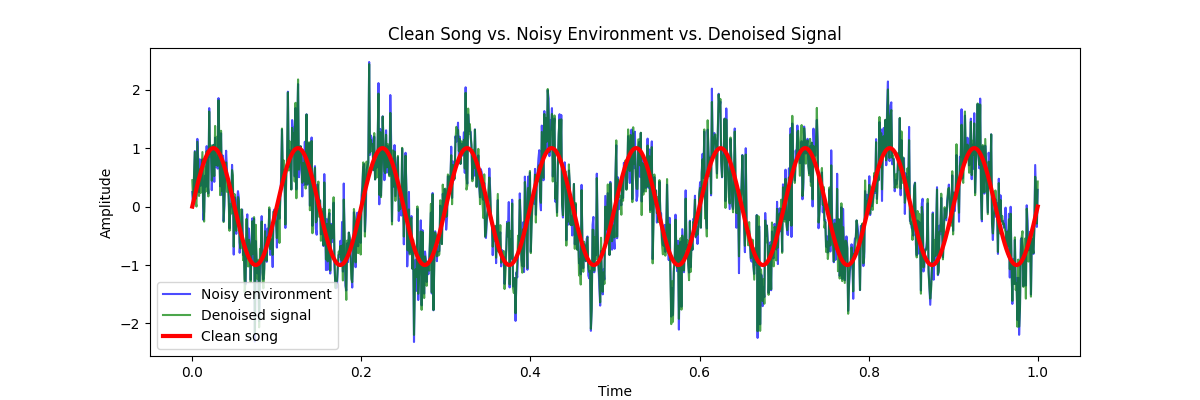
Convert the signals to PyTorch tensors and calculate the SNR
72 clean_signal_tensor = torch.tensor(clean_signal).float()
73 noisy_signal_tensor = torch.tensor(noisy_signal).float()
74 denoised_signal_tensor = torch.tensor(denoised_signal).float()
75
76 snr = SignalNoiseRatio()
77 initial_snr = snr(preds=noisy_signal_tensor, target=clean_signal_tensor)
78 reconstructed_snr = snr(preds=denoised_signal_tensor, target=clean_signal_tensor)
79 print(f"Initial SNR: {initial_snr:.2f}")
80 print(f"Reconstructed SNR: {reconstructed_snr:.2f}")
Initial SNR: 2.81
Reconstructed SNR: 3.07
To show the effect of different noise levels on the SNR, we create an animation that iterates over different noise levels and updates the plot accordingly:
84 fig, ax = plt.subplots(figsize=(12, 4))
85 noise_levels = [0.1, 0.2, 0.3, 0.4, 0.5, 0.6, 0.7, 0.8, 0.9]
86
87
88 def update(num: int) -> tuple:
89 """Update the plot for each frame."""
90 t, clean_signal = generate_clean_signal(length)
91 noisy_signal = add_noise(clean_signal, noise_level=noise_levels[num])
92 denoised_signal = fft_denoise(noisy_signal, threshold=10)
93
94 clean_signal_tensor = torch.tensor(clean_signal).float()
95 noisy_signal_tensor = torch.tensor(noisy_signal).float()
96 denoised_signal_tensor = torch.tensor(denoised_signal).float()
97 initial_snr = snr(preds=noisy_signal_tensor, target=clean_signal_tensor)
98 reconstructed_snr = snr(preds=denoised_signal_tensor, target=clean_signal_tensor)
99
100 ax.clear()
101 (noisy,) = plt.plot(t, noisy_signal, label="Noisy Environment", color="blue", alpha=0.7)
102 (denoised,) = plt.plot(t, denoised_signal, label="Denoised Signal", color="green", alpha=0.7)
103 (clean,) = plt.plot(t, clean_signal, label="Clean Song", color="red", linewidth=3)
104 ax.set_xlabel("Time")
105 ax.set_ylabel("Amplitude")
106 ax.set_title(
107 f"Initial SNR: {initial_snr:.2f} - Reconstructed SNR: {reconstructed_snr:.2f} - Noise level: {noise_levels[num]}"
108 )
109 ax.legend(loc="upper right")
110 ax.set_ylim(-3, 3)
111 return noisy, denoised, clean
112
113
114 ani = animation.FuncAnimation(fig, update, frames=len(noise_levels), interval=1000)
Total running time of the script: (0 minutes 2.345 seconds)
