Dunn Index¶
Module Interface¶
- class torchmetrics.clustering.DunnIndex(p=2, **kwargs)[source]¶
Compute Dunn Index.
\[DI_m = \frac{\min_{1\leq i<j\leq m} \delta(C_i,C_j)}{\max_{1\leq k\leq m} \Delta_k}\]Where \(C_i\) is a cluster of tensors, \(C_j\) is a cluster of tensors, and \(\delta(C_i,C_j)\) is the intercluster distance metric for \(m\) clusters.
This clustering metric is an intrinsic measure, because it does not rely on ground truth labels for the evaluation. Instead it examines how well the clusters are separated from each other. The score is higher when clusters are dense and well separated, which relates to a standard concept of a cluster.
As input to
forwardandupdatethe metric accepts the following input:data(Tensor): float tensor with shape(N,d)with the embedded data.dis the dimensionality of the embedding space.labels(Tensor): single integer tensor with shape(N,)with cluster labels
As output of
forwardandcomputethe metric returns the following output:dunn_index(Tensor): A tensor with the Dunn Index
- Parameters:
kwargs¶ (
Any) – Additional keyword arguments, see Advanced metric settings for more info.
- Example::
>>> import torch >>> from torchmetrics.clustering import DunnIndex >>> data = torch.tensor([[0, 0], [0.5, 0], [1, 0], [0.5, 1]]) >>> labels = torch.tensor([0, 0, 0, 1]) >>> dunn_index = DunnIndex(p=2) >>> dunn_index(data, labels) tensor(2.)
- plot(val=None, ax=None)[source]¶
Plot a single or multiple values from the metric.
- Parameters:
val¶ (
Union[Tensor,Sequence[Tensor],None]) – Either a single result from calling metric.forward or metric.compute or a list of these results. If no value is provided, will automatically call metric.compute and plot that result.ax¶ (
Optional[Axes]) – An matplotlib axis object. If provided will add plot to that axis
- Return type:
- Returns:
Figure and Axes object
- Raises:
ModuleNotFoundError – If matplotlib is not installed
>>> # Example plotting a single value >>> import torch >>> from torchmetrics.clustering import DunnIndex >>> data = torch.tensor([[0, 0], [0.5, 0], [1, 0], [0.5, 1]]) >>> labels = torch.tensor([0, 0, 0, 1]) >>> metric = DunnIndex(p=2) >>> metric.update(data, labels) >>> fig_, ax_ = metric.plot(metric.compute())
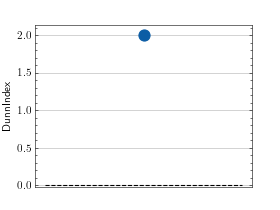
>>> # Example plotting multiple values >>> import torch >>> from torchmetrics.clustering import DunnIndex >>> metric = DunnIndex(p=2) >>> values = [ ] >>> for _ in range(10): ... values.append(metric(torch.randn(50, 3), torch.randint(0, 2, (50,)))) >>> fig_, ax_ = metric.plot(values)
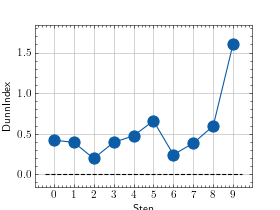
Functional Interface¶
- torchmetrics.functional.clustering.dunn_index(data, labels, p=2)[source]¶
Compute the Dunn index.
- Parameters:
- Return type:
- Returns:
scalar tensor with the dunn index
Example
>>> from torchmetrics.functional.clustering import dunn_index >>> data = torch.tensor([[0, 0], [0.5, 0], [1, 0], [0.5, 1]]) >>> labels = torch.tensor([0, 0, 0, 1]) >>> dunn_index(data, labels) tensor(2.)
