Peak Signal-to-Noise Ratio (PSNR)¶
Module Interface¶
- class torchmetrics.image.PeakSignalNoiseRatio(data_range, base=10.0, reduction='elementwise_mean', dim=None, **kwargs)[source]¶
Compute Peak Signal-to-Noise Ratio (PSNR).
\[\text{PSNR}(I, J) = 10 * \log_{10} \left(\frac{\max(I)^2}{\text{MSE}(I, J)}\right)\]Where \(\text{MSE}\) denotes the mean-squared-error function.
As input to
forwardandupdatethe metric accepts the following inputpreds(Tensor): Predictions from model of shape(N,C,H,W)target(Tensor): Ground truth values of shape(N,C,H,W)
As output of forward and compute the metric returns the following output
psnr(Tensor): ifreduction!='none'returns float scalar tensor with average PSNR value over sample else returns tensor of shape(N,)with PSNR values per sample
- Parameters:
data_range¶ (
Union[float,tuple[float,float]]) – the range of the data. If a tuple is provided, then the range is calculated as the difference and input is clamped between the values.reduction¶ (
Literal['elementwise_mean','sum','none',None]) –a method to reduce metric score over labels.
'elementwise_mean': takes the mean (default)'sum': takes the sum'none'orNone: no reduction will be applied
dim¶ (
Union[int,tuple[int,...],None]) – Dimensions to reduce PSNR scores over, provided as either an integer or a list of integers. Default is None meaning scores will be reduced across all dimensions and all batches.kwargs¶ (
Any) – Additional keyword arguments, see Advanced metric settings for more info.
Example
>>> from torchmetrics.image import PeakSignalNoiseRatio >>> psnr = PeakSignalNoiseRatio(data_range=3.0) >>> preds = torch.tensor([[0.0, 1.0], [2.0, 3.0]]) >>> target = torch.tensor([[3.0, 2.0], [1.0, 0.0]]) >>> psnr(preds, target) tensor(2.5527)
- plot(val=None, ax=None)[source]¶
Plot a single or multiple values from the metric.
- Parameters:
val¶ (
Union[Tensor,Sequence[Tensor],None]) – Either a single result from calling metric.forward or metric.compute or a list of these results. If no value is provided, will automatically call metric.compute and plot that result.ax¶ (
Optional[Axes]) – An matplotlib axis object. If provided will add plot to that axis
- Return type:
- Returns:
Figure and Axes object
- Raises:
ModuleNotFoundError – If matplotlib is not installed
>>> # Example plotting a single value >>> import torch >>> from torchmetrics.image import PeakSignalNoiseRatio >>> metric = PeakSignalNoiseRatio(data_range=1.0) >>> preds = torch.tensor([[0.0, 1.0], [2.0, 3.0]]) >>> target = torch.tensor([[3.0, 2.0], [1.0, 0.0]]) >>> metric.update(preds, target) >>> fig_, ax_ = metric.plot()
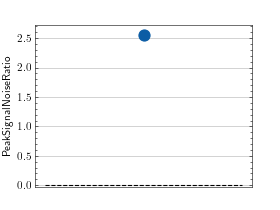
>>> # Example plotting multiple values >>> import torch >>> from torchmetrics.image import PeakSignalNoiseRatio >>> metric = PeakSignalNoiseRatio(data_range=1.0) >>> preds = torch.tensor([[0.0, 1.0], [2.0, 3.0]]) >>> target = torch.tensor([[3.0, 2.0], [1.0, 0.0]]) >>> values = [ ] >>> for _ in range(10): ... values.append(metric(preds, target)) >>> fig_, ax_ = metric.plot(values)
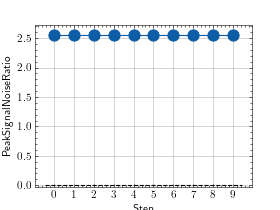
Functional Interface¶
- torchmetrics.functional.image.peak_signal_noise_ratio(preds, target, data_range, base=10.0, reduction='elementwise_mean', dim=None)[source]¶
Compute the peak signal-to-noise ratio.
- Parameters:
data_range¶ (
Union[float,tuple[float,float]]) – the range of the data. If a tuple is provided then the range is calculated as the difference and input is clamped between the values.reduction¶ (
Literal['elementwise_mean','sum','none',None]) –a method to reduce metric score over labels.
'elementwise_mean': takes the mean (default)'sum': takes the sum'none'or None``: no reduction will be applied
dim¶ (
Union[int,tuple[int,...],None]) – Dimensions to reduce PSNR scores over provided as either an integer or a list of integers. Default is None meaning scores will be reduced across all dimensions.
- Return type:
- Returns:
Tensor with PSNR score
Example
>>> from torchmetrics.functional.image import peak_signal_noise_ratio >>> pred = torch.tensor([[0.0, 1.0], [2.0, 3.0]]) >>> target = torch.tensor([[3.0, 2.0], [1.0, 0.0]]) >>> peak_signal_noise_ratio(pred, target, data_range=3.0) tensor(2.5527)
Attention
Half precision is only support on GPU for this metric.
