Deep Learning Fundamentals
- Deep Learning Fundamentals
- Unit 1Intro to ML and DL
- Unit 2Using Tensors w/ PyTorch
- Unit 3Model Training in PyTorch
- Unit 3.1Using Logistic Regression for Classification
- Unit 3.2The Logistic Regression Computation Graph
- Unit 3.3Model Training with Stochastic Gradient Descent
- Unit 3.4Automatic Differentiation in PyTorch
- Unit 3.5The PyTorch API
- Unit 3.6Training a Logistic Regression Model in PyTorch
- Unit 3.7 Feature Normalization
- Unit 3 ExercisesUnit 3 Exercies
- Unit 4Training Multilayer Neural Networks Overview
- Unit 4.1Logistic Regression for Multiple Classes
- Unit 4.2Multilayer Neural Networks
- Unit 4.3Training a Multilayer Neural Network in PyTorch
- Unit 4.4Defining Efficient Data Loaders
- Unit 4.5Multilayer Neural Networks for Regression
- Unit 4.6Speeding Up Model Training Using GPUs
- Unit 4 ExercisesUnit 4 Exercises
- Unit 5Organizing Your Code with Lightning
- Unit 5.1 Organizing Your Code with Lightning
- Unit 5.2Training a Multilayer Perceptron using the Lightning Trainer
- Unit 5.3Computing Metrics Efficiently with TorchMetrics
- Unit 5.4Making Code Reproducible
- Unit 5.5Organizing Your Data Loaders with Data Modules
- Unit 5.6The Benefits of Logging Your Model Training
- Unit 5.7Evaluating and Using Models on New Data
- Unit 5.8Add Functionality with Callbacks
- Unit 5 ExercisesUnit 5 Exercises
- Unit 6Essential Deep Learning Tips & Tricks
- Unit 6.1 Model Checkpointing and Early Stopping
- Unit 6.2Learning Rates and Learning Rate Schedulers
- Unit 6.3Using More Advanced Optimization Algorithms
- Unit 6.4Choosing Activation Functions
- Unit 6.5Automating The Hyperparameter Tuning Process
- Unit 6.6Improving Convergence with Batch Normalization
- Unit 6.7Reducing Overfitting With Dropout
- Unit 6.8Debugging Deep Neural Networks
- Unit 6 ExercisesUnit 6 Exercises
- Unit 7Getting Started with Computer Vision
- Unit 7.1Working With Images
- Unit 7.2How Convolutional Neural Networks Work
- Unit 7.3Convolutional Neural Network Architectures
- Unit 7.4Training Convolutional Neural Networks
- Unit 7.5Improving Predictions with Data Augmentation
- Unit 7.6Leveraging Pretrained Models with Transfer Learning
- Unit 7.7Using Unlabeled Data with Self-Supervised
- Unit 7 ExercisesUnit 7 Exercises
- Unit 8Natural Language Processing and Large Language Models
- Unit 8.1Working with Text Data
- Unit 8.2Training A Text Classifier Baseline
- Unit 8.3Introduction to Recurrent Neural Networks
- Unit 8.4From RNNs to the Transformer Architecture
- Unit 8.5Understanding Self-Attention
- Unit 8.6Large Language Models
- Unit 8.7A Large Language Model for Classification
- Unit 8 ExercisesUnit 8 Exercises
- Unit 9Techniques for Speeding Up Model Training
- Unit 10 The Finale: Our Next Steps After AI Model Training
Unit 7 Exercises
Exercise 1: ImageNet Classification
In this exercise, we are going to train a classifier on the the ImageNet dataset. In particular, we will be using the Large Scale Visual Recognition Challenge (ILSVRC) 2012 image classification dataset of ImageNet, which is one of the most widely used subsets.
First, you need to go to the official ImageNet website, https://image-net.org/ and register for a free account.
Next, you can go to the download page (https://image-net.org/challenges/LSVRC/2012/2012-downloads.php) and download the training, validation, and test sets (make sure you have enough disk space available).
- ILSVRC2012_img_train.tar (about 138 GB)
- ILSVRC2012_img_val.tar (about 6.3 GB)
- ILSVRC2012_img_test.tar (about 13 GB)
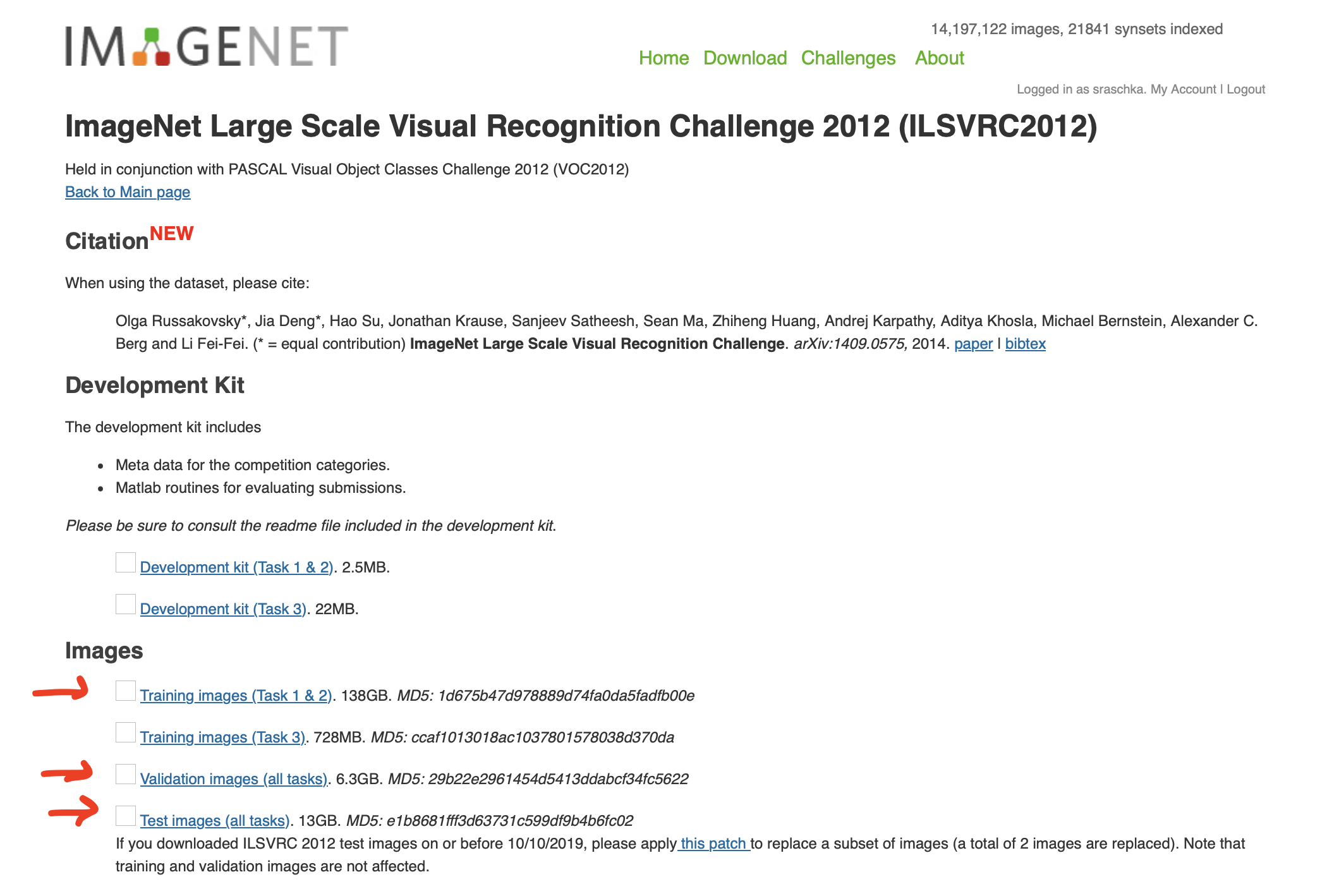
Next, unzip the files, develop a custom dataset class, and train a ResNet-52 model
Tiny ImageNet
Since the dataset size above is prohibitive for most people, consider the alternative Tiny ImageNet alternative from https://www.kaggle.com/competitions/tiny-imagenet/data for the MicroImageNet Challenge
MicroImageNet classification challenge is similar to the classification challenge in the full ImageNet ILSVRC. MicroImageNet contains 200 classes for training. Each class has 500 images. The test set contains 10,000 images. All images are 64×64 colored ones.
Your objective is to classify the 10,000 test set as accurately as possible.
You can download the 500 Mb dataset from here: https://www.kaggle.com/datasets/akash2sharma/tiny-imagenet
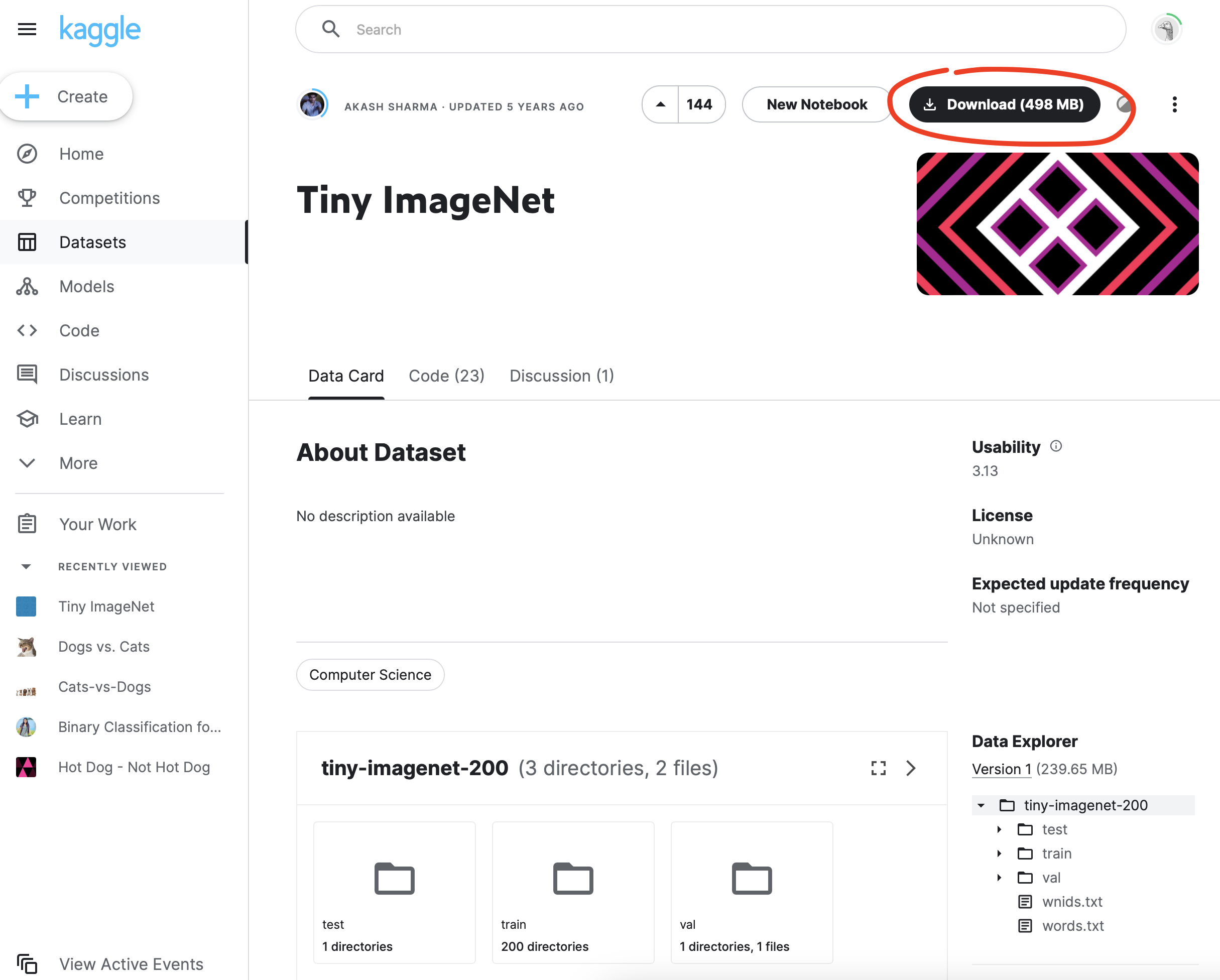
Log in or create a free Lightning.ai account to access:
- Quizzes
- Completion badges
- Progress tracking
- Additional downloadable content
- Additional AI education resources
- Notifications when new units are released
- Free cloud computing credits
Watch Video 1
Unit 7 Exercises