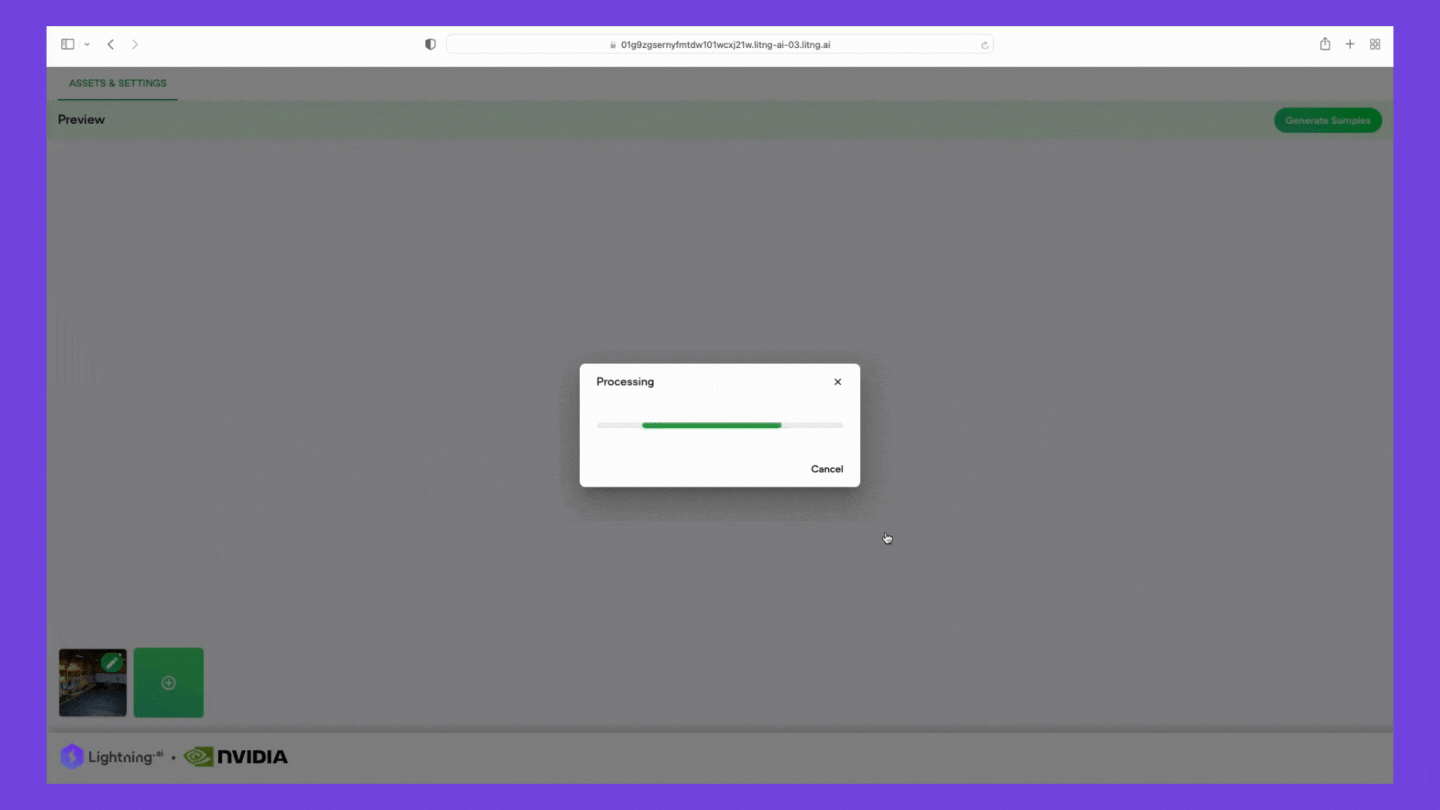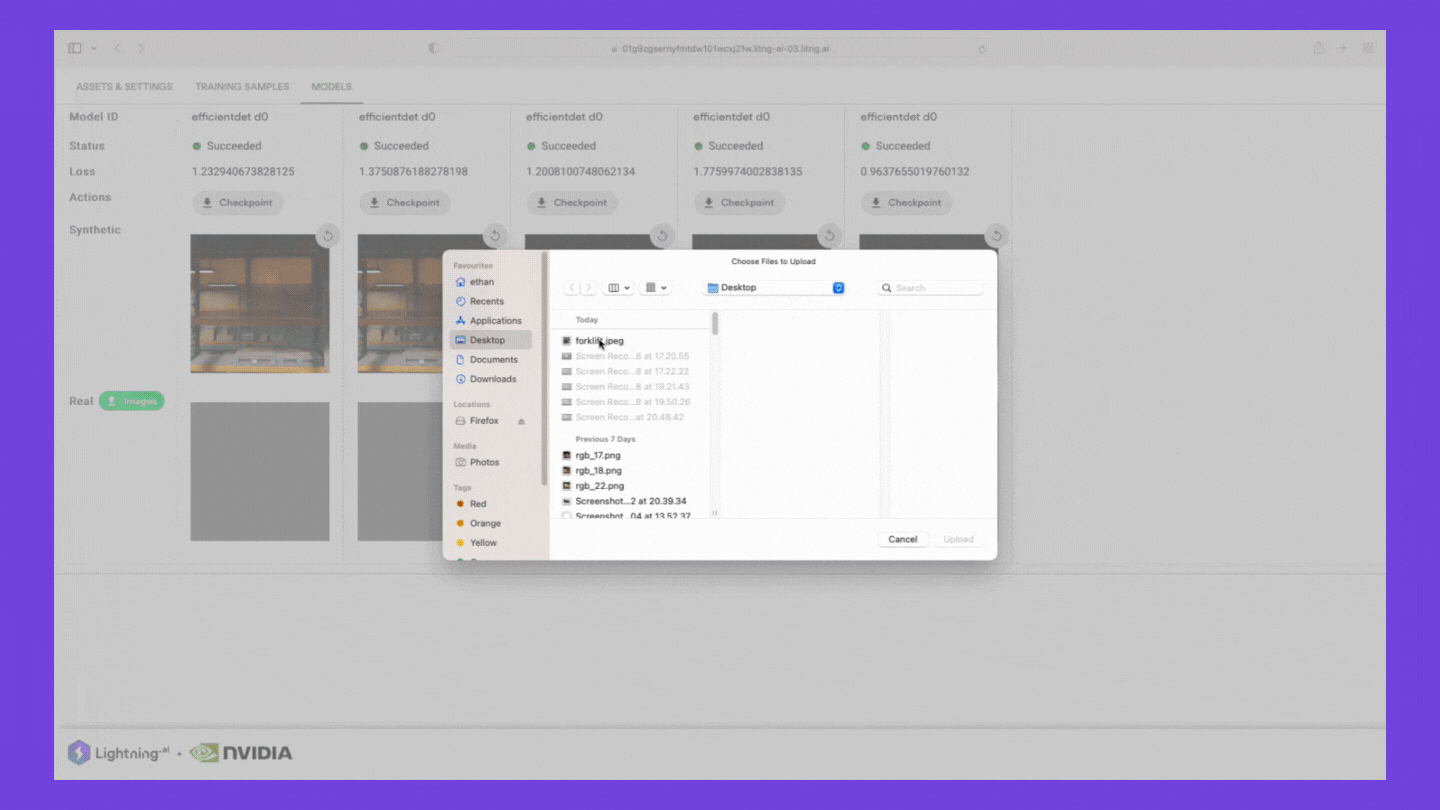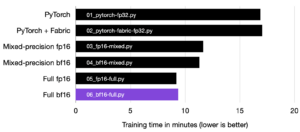Start using the Omniverse Replicator Lightning App for free today.
At SIGGRAPH, NVIDIA and Lightning AI debuted the beta of the Omniverse Replicator Lightning App. This Lightning App generates synthetic data to help the ML research community develop models without needing to invest significant time and money into creating a large body of training data. Below, we’ll show you how you can get started with building your own synthetic dataset
The limited availability of suitable datasets represents a critical hurdle for ML researchers in every industry. The process of collecting, annotating, manipulating, and converting images that can be used to train a Deep Neural Network (DNN) is time-consuming and can become cost-prohibitive. For many researchers and organizations, this process alone can stop a promising project in its tracks.
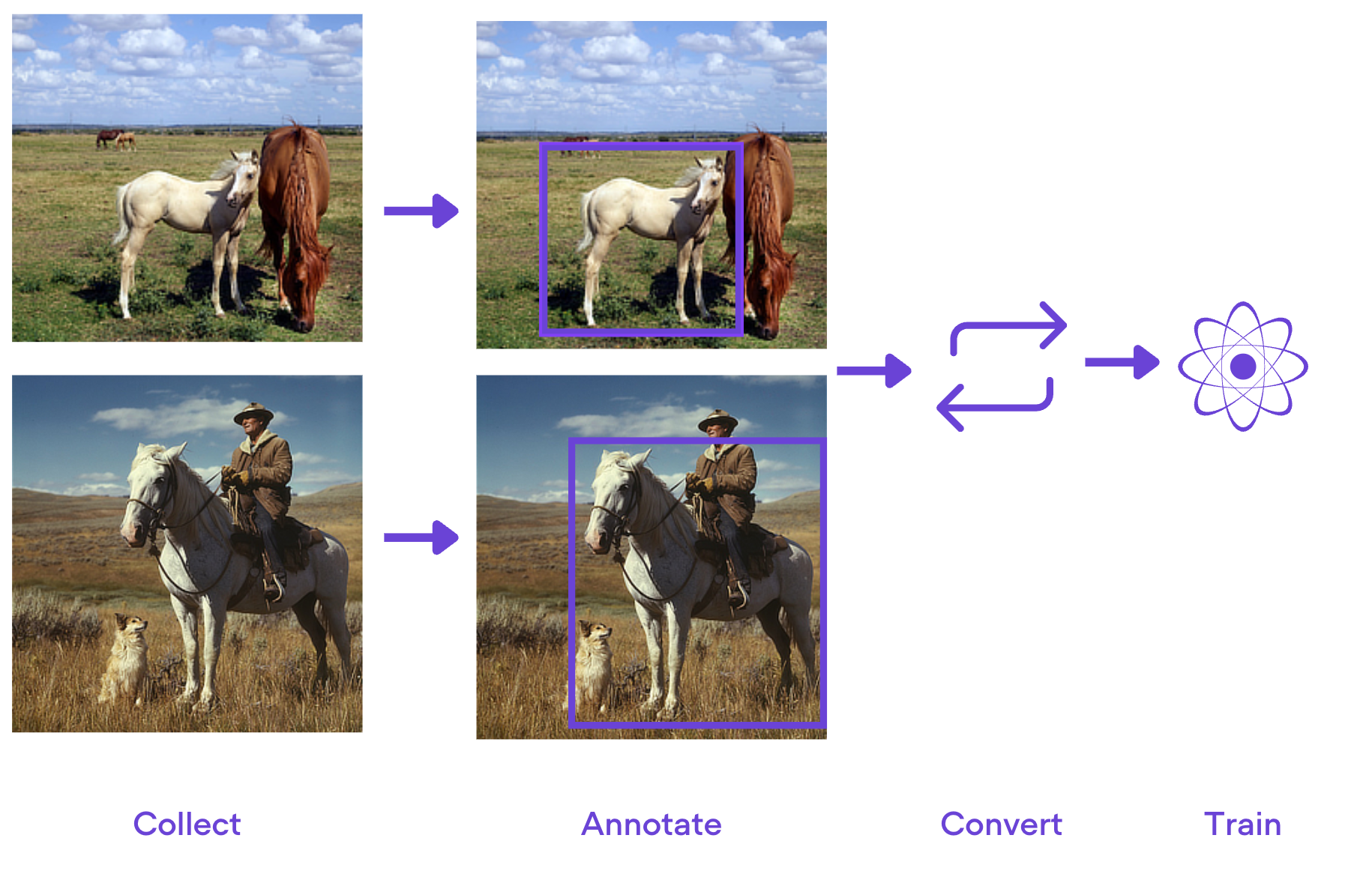
With the Omniverse Replicator App, anyone can generate physically accurate 3D datasets that can then be used to train models. To get started, you simply drag and drop 3D assets into the app or pick them from the built-in library. With a few clicks, NVIDIA Omniverse Replicator will use them to generate a novel synthetic dataset, complete with ground-truth annotations. With the synthetic dataset in hand, you can start training state-of-the-art computer vision models in seconds.
How to Start Generating Synthetic Data
To begin, you select an initial environment and 3D assets from our library:
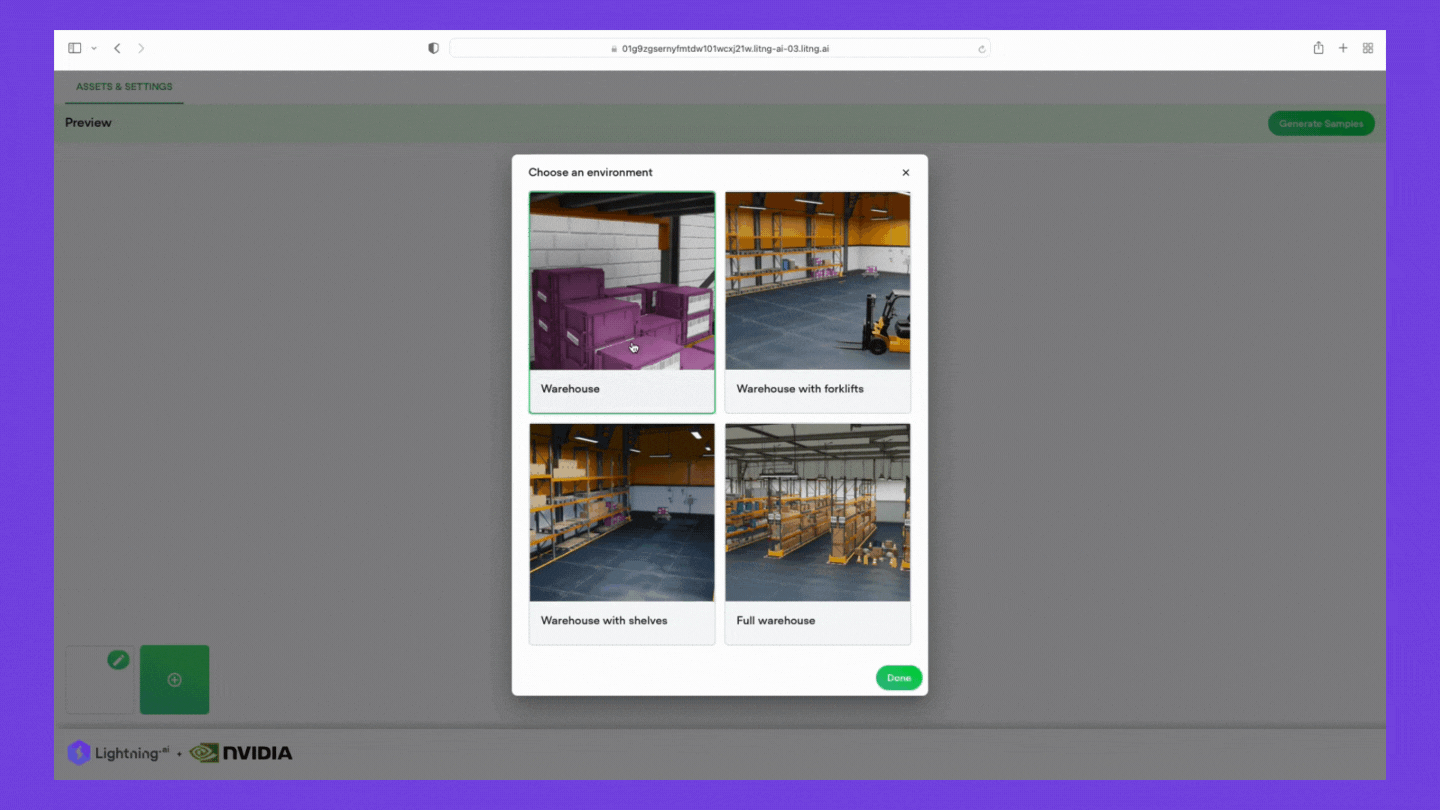
or upload your own directly in Universal Scene Description (USD), STL or OBJ format from your computer:
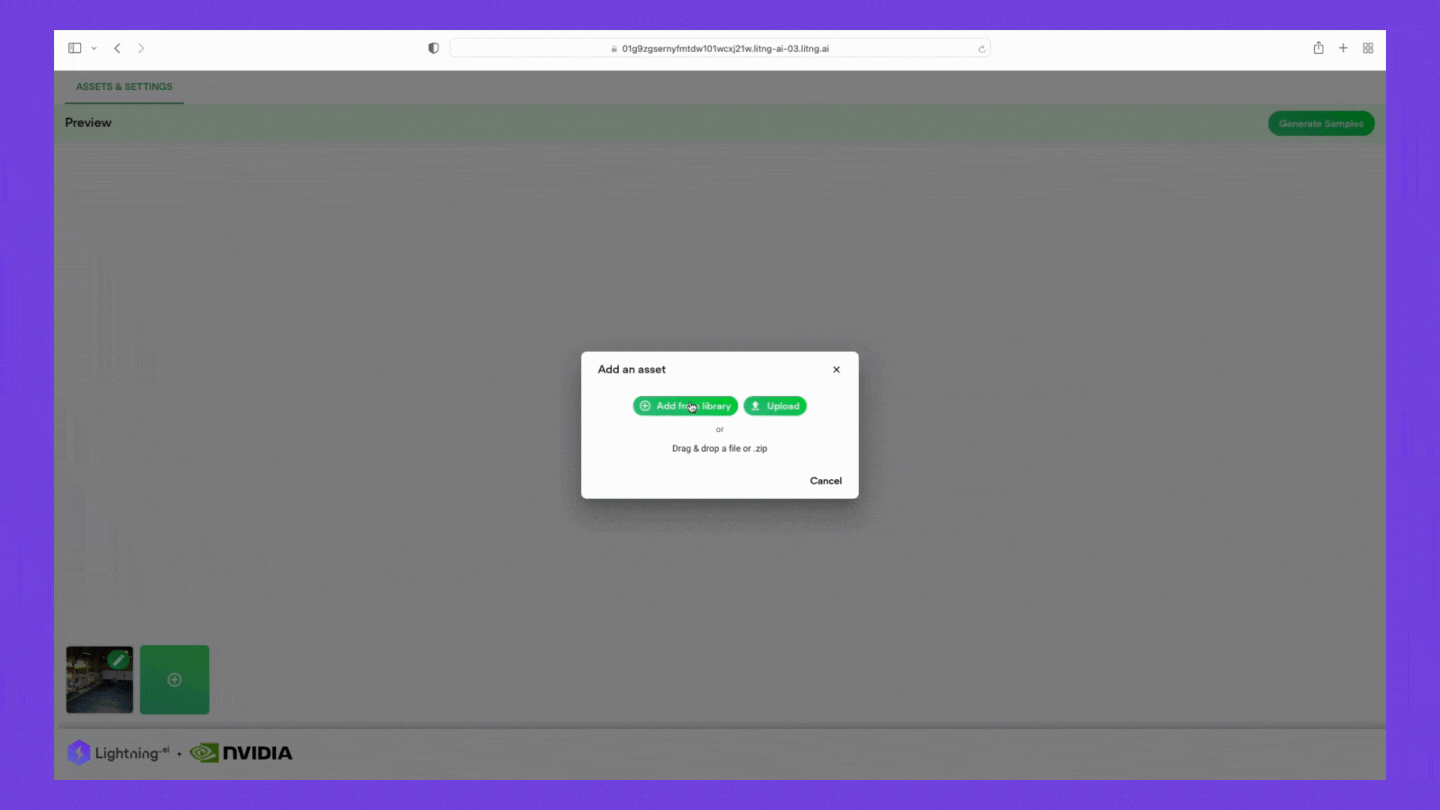
Once the data finishes processing, you can randomize the positions and rotations of each asset, as well as the extent of the area used for positioning it in the environment.
Generate Samples, Refine Your Dataset and Train Your Models
With the image rendered, you can preview it in 3D to make sure it fits your needs and then instantly generate samples with a few clicks.
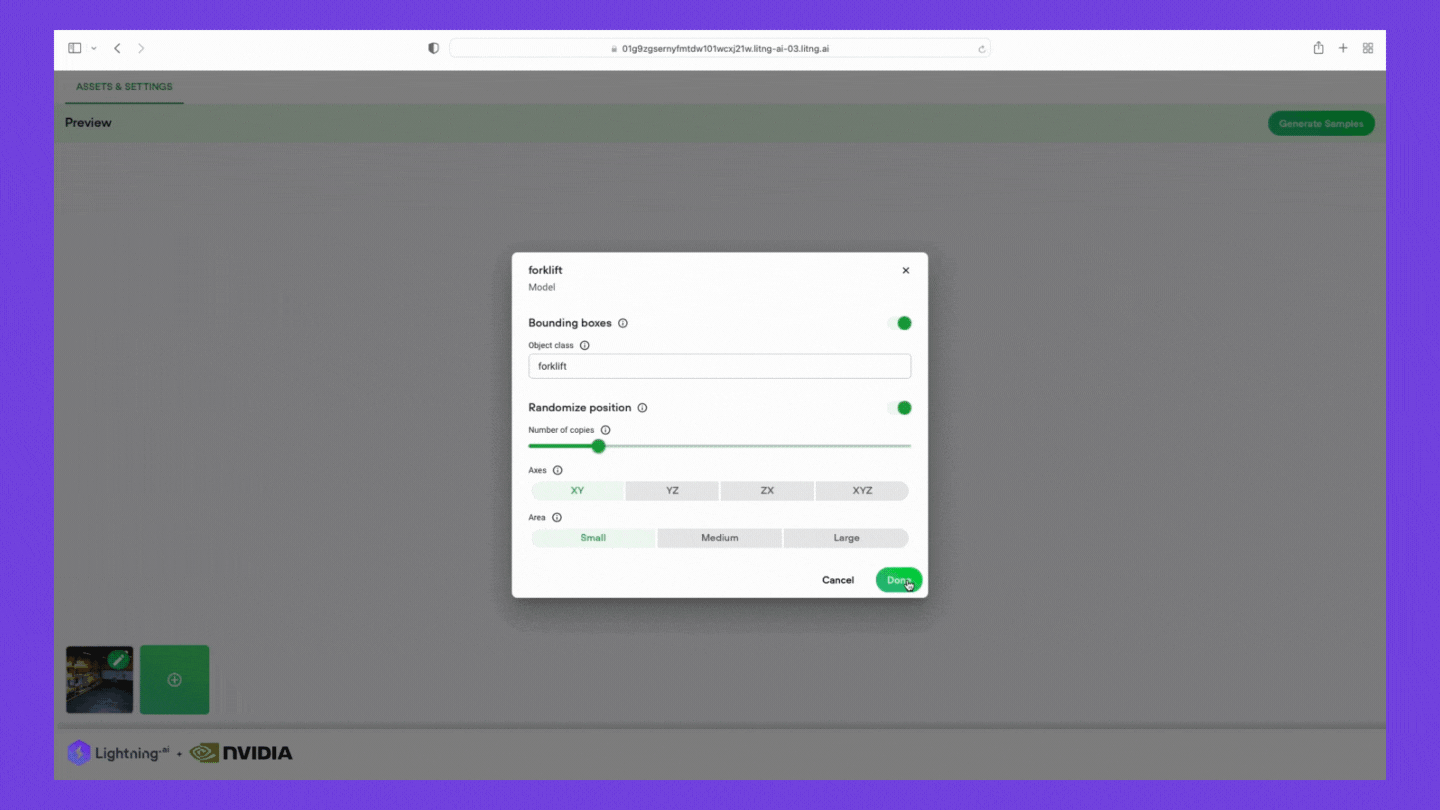
Now you have a full set of images that you can use to train your models. You can also make alterations to refine your synthetically generated dataset. The dataset comes with bounding box annotations for each asset in the scene (more annotation types will be added), so it can be used right away to train an object detection model.
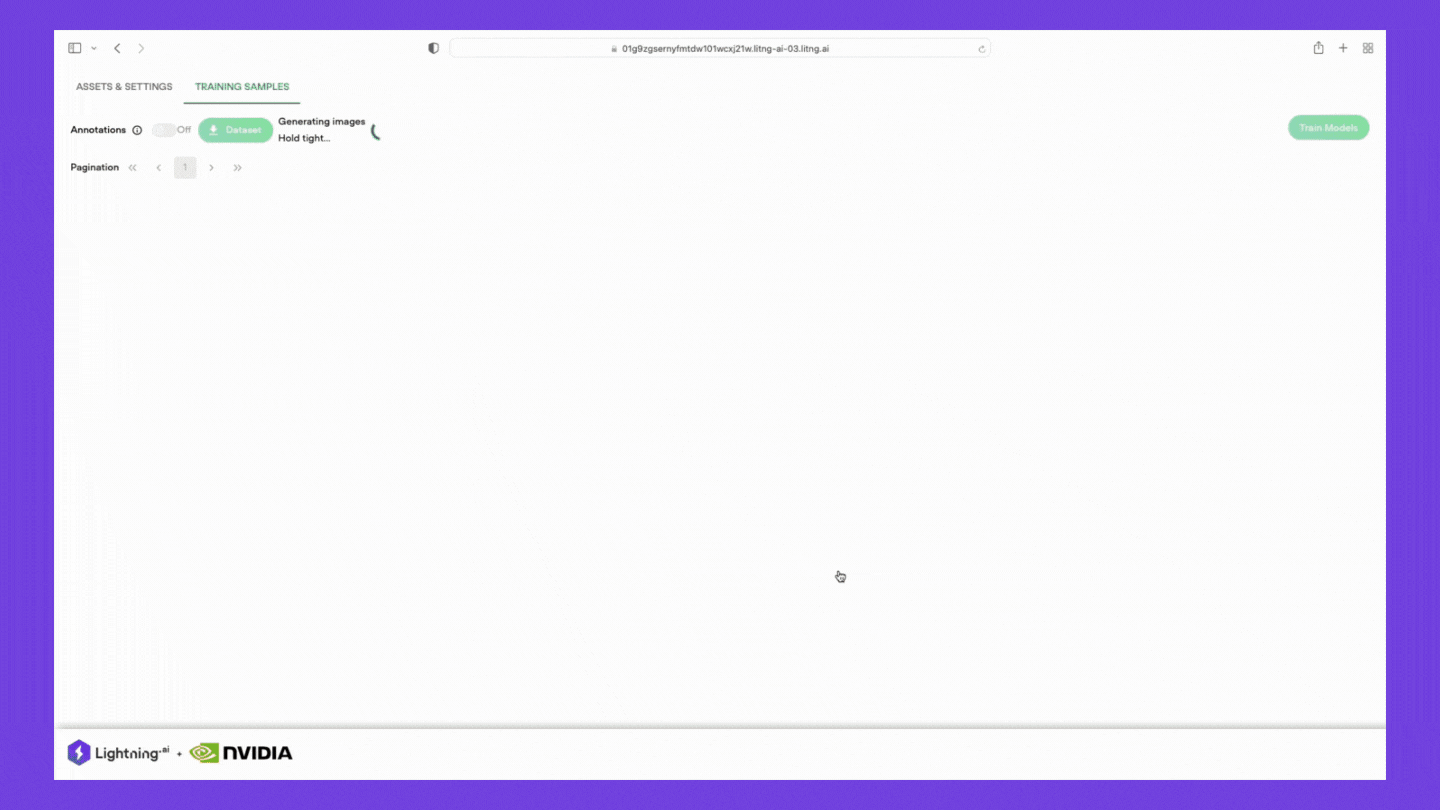
With your samples ready, it only takes a few more clicks to begin training. You simply select your desired model performance to control how much hardware you’re using and Lightning takes care of the rest. You can check the status of your training jobs at any time and download checkpoints as you see fit.
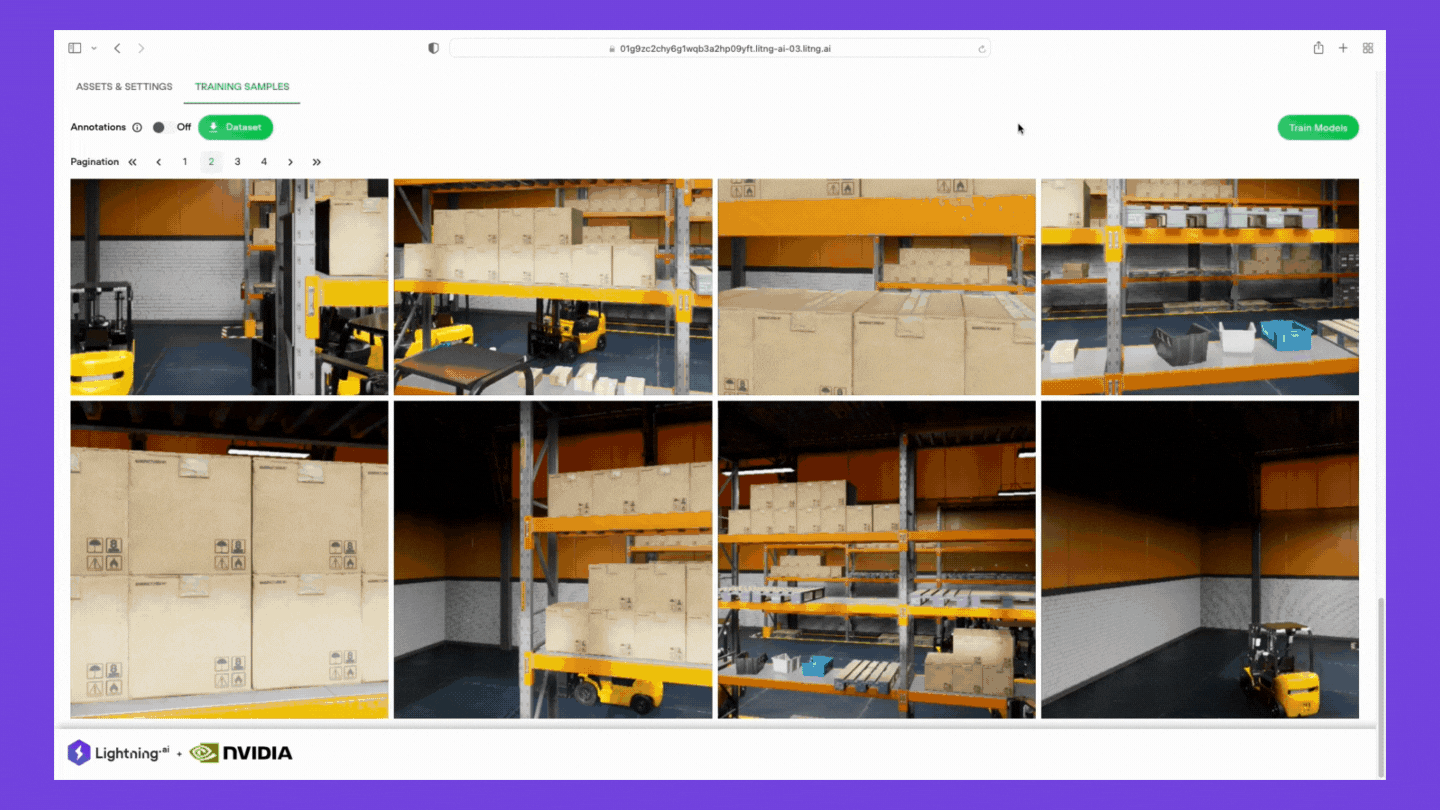
Once your models finish training you can view the synthetic images side by side against your real images to quickly test your model’s effectiveness. Shuffle images around to view different images and evaluate any changes you might want to make.
Try It Today!
We’re incredibly excited by what Lightning AI and the NVIDIA team have built together for the research community, and we can’t wait to see what you do with it. Create your free Lightning AI account today to get started with the NVIDIA Omniverse Replicator Lightning App (beta) in minutes. Take it for a test drive today and let us know what you think so we can improve it for a full release. Tell us about environments you’d like to see in the library. If you need any help, you can always reach us on the Lightning Slack!