Sharing Your Deep Learning Model With Others
Building and training your deep learning and machine learning models is great, but what do you do once you’ve worked out the kinks? In today’s world, showcasing a demo of your model for others to interact and engage with is essential in making sure your research is presented in a clear way to colleagues and peers.
In the first 2 parts (of a 3-part series), I will walk you through how to do this with Lightning AI.
Part 1 explains what a Lightning App is and explores the core components of the Lightning framework. I then show you how to build your first Lightning App: a Super Resolution GAN demo.
Read Sharing Deep Learning Research Models with Lightning Part 1: Building A Super Resolution App
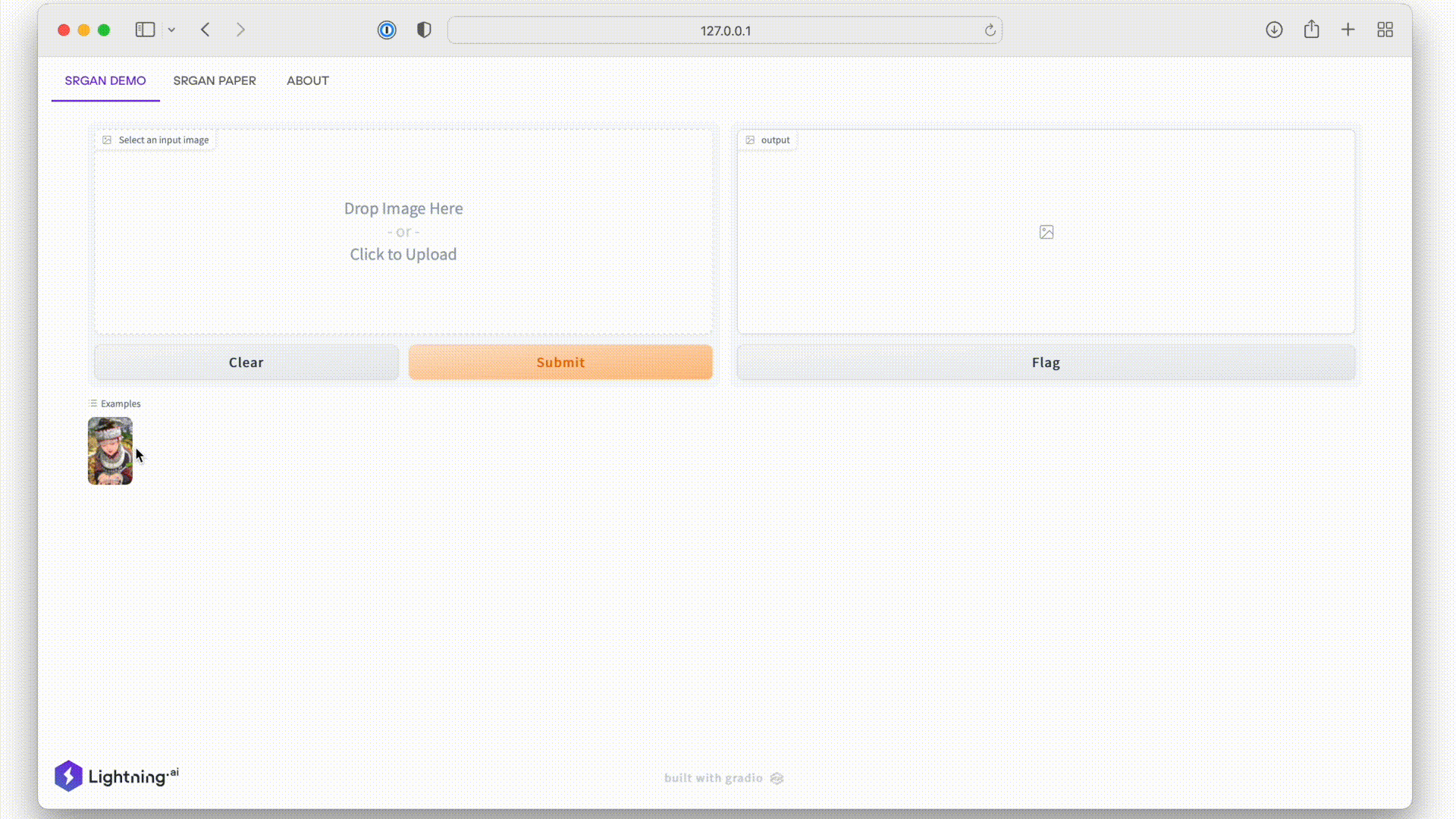
Running your Lightning App locally is only half of the fun. Lightning really shines by providing super easy access to cloud computing resources for sharing your app, and even training the model if you like.
Sharing Your Research
I still remember the excitement when I started my research career as a graduate student. It was when GitHub had just emerged as a new platform for sharing your code. What it allowed you to do was simply amazing and opened up so many opportunities for code sharing and collaboration.
In recent years even more people have started sharing their code alongside their research papers, accelerating innovation through expanded collaborative efforts. Also, many researchers now provide easy-to-use Python scripts or Jupyter notebooks alongside their experiment pipelines, saving others countless hours doing it on their own.
Now it’s 2022, and while I think that GitHub is still the primary way to share research code, it’s time to add another dimension to make our research stand out even more: Interactive Apps that we can share with others.
Many years ago, I wrote a book chapter on how to do this with Flask, but this approach is antiquated and does not scale well beyond simple research demos. Also, who has the time to deal with infrastructure?
So, in Part 2 of my blog series, I will show you how to deploy the Super Resolution GAN Demo Lightning App you created on the cloud using the Lightning framework. The primary goal here is to see how easy it is to create and share a research demo. However, the cloud is for more than just model sharing: we will also learn how we can tap into additional GPU resources for model training.
Read Sharing Deep Learning Research Models with Lightning Part 2: Leveraging the Cloud
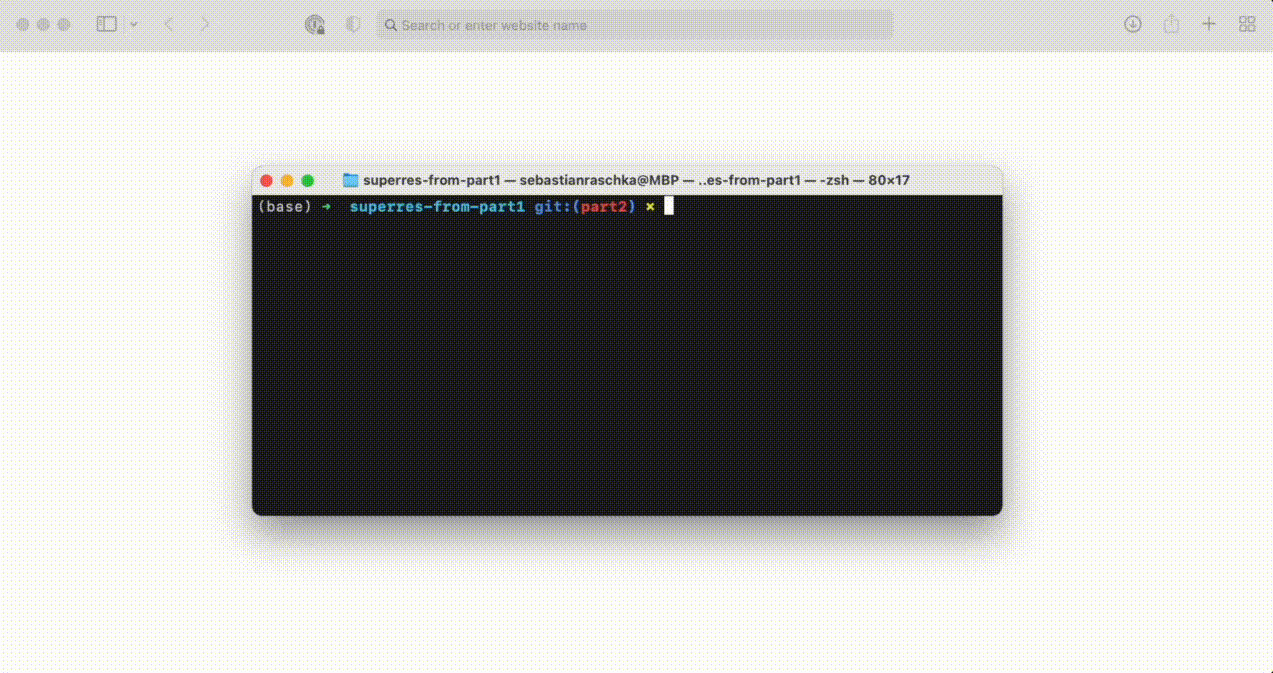
Want to give Lightning AI a try? Head to the homepage and click Join – it’s free and open source! You can also check out this quick tutorial to get going with Lightning Apps in only 15 minutes!
By Sebastian Raschka, Lead AI Educator Lightning AI
